Are you looking for Clockify alternatives? You’ve landed on the right page! 👏
We’ll analyze and dissect some of the best Clockify alternatives for freelancers and small teams.
But before diving into each time tracking app, let’s take a closer look at Clockify and explore why some are seeking alternatives.
Why do people consider alternatives to Clockify?
Clockify is a reliable time tracking tool; you can see that from the sheer number of positive reviews it gets on 3rd party review sites. 👇
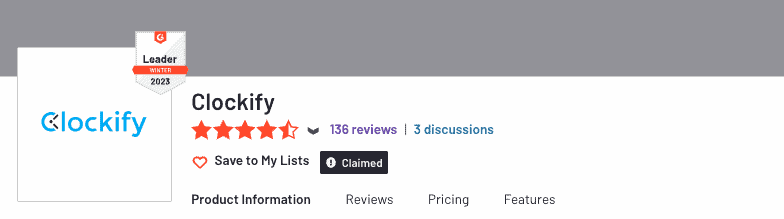
But while I’m sure they are hard at work trying to deliver the best product possible, Clockify isn’t a perfect fit for every company.
The most common negative feedback about this app is…
- The UI isn’t the best, which isn’t ideal for teams looking to track time every day!
- Their reporting features are not as powerful as other time tracking apps (more on this below! 👀)
- The mobile app isn’t intuitive and can get out of sync with the browser app
What to look for in a Clockify alternative
Not all time trackers will work for you and your team. But when evaluating each time tracking app, consider the following criteria:
- User-friendly interface – your team will likely use the app daily. So it should be intuitive and easy to use for everyone.
- Accuracy and reliability – your app should accurately track time, and the data should be easily accessible, reliable, and secure.
- Reporting and analytics – look for an app that can provide robust reporting and analytics capabilities to help you track time and project progress.
- Mobile compatibility – not all time tracking software offers this. So make sure to triple-check when making your decision!
- Integrations – a time tracking tool won’t be the only app you have in your tech stack. So make sure it integrates with other tools and software that you use.
7 Alternatives to Clockify
Here’s our hit list.
- Toggl Track
- ClickTime
- DeskTime
- Harvest
- My Hours
- TimeCamp
- Everhour
Now let’s explore them in detail. 👇
1. Toggl Track
Price: FREE. Paid plans start at $9/month

Toggl Track is one of the OG time trackers (founded in 2006) and has amassed over 5 million users. It’s lauded for its ease of use and simple UI — you can use it to get your team to start tracking their time in just a few clicks.
It lets you easily track your time spent on client projects across multiple platforms to assess profitability, calculate payroll, and get insights into your teams work hours.
Want to learn more about Toggl Track? Check out our demo video below.
The best part:
- It’s one tool with a single purpose — to deliver actionable insights for better performance, processes, and profitability — no hand-holding not necessary.
The worst part:
- The best features are on the premium plans, meaning you’ll have to pay at least $9/mo for the Started plan to get the most out of the app.
What Toggl Track is best for
Go beyond just tracking employee hours. Get actionable insights into your ROI by tracking hours against clients, projects, and tasks — against a fixed budget and recurring client retainers.
Check out the video below to learn how Candybox Marketing uses Toggl Track to sustain up to 40% growth YOY.
Top features
- Employee time tracking features that allow your team to track time on multiple platforms with just one click.
- Project time tracking features help you protect budgets and get insights into the profitability of every project.
- Detailed time tracking and productivity reports to see where your team spends their time. Filter time entries by project, team, or date to create insightful reports.
- Act as your payroll tracker with billable rates for the entire team or specific projects to help you slash the time you spend processing payroll.
- Track billable hours in real-time to cut out the guesswork and skip the messy spreadsheet entry. Track as you work with one click for a record of your workday — like timesheets, except without the admin labor.
Pricing
Toggl Track offers four pricing plans:
| Plan | Cost |
|---|---|
| Free | $0 per user/month |
| Starter | $9 per user/month |
| Premium | $18 per user/month |
| Enterprise | Contact us for more info. |
Annual subscriptions get a 10% discount.
Time tracking your team will love and use!
Trusted by 70,000 businesses and over 5 million users worldwide.
Try Toggl Track2. ClickTime
Price: Plans start at $10/month

ClickTime is another time tracker that offers many of the same features as Clockify. It’s useful for tracking time spent on tasks and projects. Many users appreciate the intuitive interface, which makes it simple to log and manage time, track expenses, and generate reports.
Check out their demo video below to learn more.
The best part:
- It’s a straightforward time tracking app and makes the entire process of collecting timesheets much easier. Especially compared to “the dinosaur early 2000’s looking competitors.” 🦕
The worst part:
- The UI of the tool is not the best, and it has a clunky mobile app—so tracking time on the go is not great.
Top features
- The project hours to billing equivalency and the option to quickly see how much budget is remaining is one of the best features of ClickTime.
- You can quickly run reports on the time spent on different clients to get an overview of who spent time on what.
- Track project costs to monitor their budget in real-time. Helping you to plan and deliver projects on time, on budget, and within scope.
- Timesheet reminders to help your team better track their time.
- Better manage timesheet tracking with custom timesheet fields tailored to your needs.
Pricing

ClickTime has four available plans.
| Plan | Cost |
|---|---|
| Starter | $10 per user/month |
| Team | $13 per user/month |
| Premier | $24 per user/month |
| Enterprise | Contact for more pricing |
Visit their pricing page for more information.
3. DeskTime
Price: Plans start at $7/month

DeskTime is a time tracker with additional workforce management features that will help you develop a high-performing team that smashes goals every time.
You can assign shifts, oversee absences, stay informed about remote workers, and run a hybrid office on one platform.
Check out their demo video below to learn more.
The best part:
- It has an automatic time tracking feature that detects the apps, websites, or pages a person uses.
The worst part:
- It has several employee surveillance features — which many end users are against. So be careful with what app you choose!
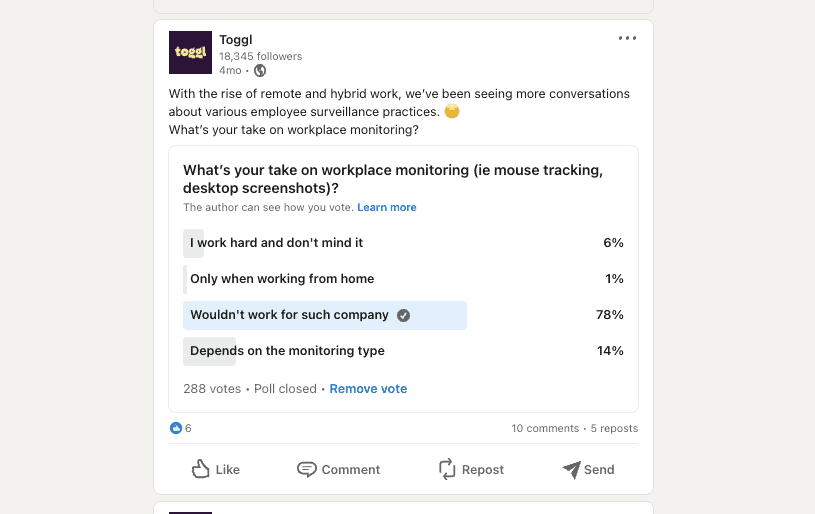
Top features
- It helps to track your screen time and captures time spent on all internet-based activities.
- Accurately track where time is being spent effectively and which applications are unproductive.
- An absence tracker allows employees to log their out-of-the-office days with a specific reason — while managers can review the submissions and approve or deny them.
- Use various data filters to create customized reports and see detailed stats on each employee’s performance.
Pricing

DeskTime has three available plans.
| Plan | Cost |
|---|---|
| Pro | $7 per user/month |
| Premium | $10 per user/month |
| Enterprise | $20 per user/month |
Visit their pricing page for more information.
4. Harvest
Price: FREE. Paid plans start at $12/month

With Harvest, you can easily log your time working on client projects and create invoices in a snap. You can use it on your computer or your phone, so you’re always on top of things no matter where you are!
The best part:
- Easily create and send accurate invoices using your team’s time and expenses already tracked in Harvest.
The worst part:
- It’s more expensive than other tools and lacks advanced features. A few users on G2 say that there are a few other features you get with the paid version. But it’s pretty much solely for tracking time and seeing how long each task in a project takes.
Top features
- Invoicing and payments features allow you to turn your team’s tracked time and expenses into invoices and collect payments quickly with integrated online payments.
- Its reporting features give you a detailed overview of which projects and tasks are consuming your team’s time and impacting costs.
- Better understand project costs by tracking internal expenses and reviewing past project data to inform future project scope and estimates.
Pricing
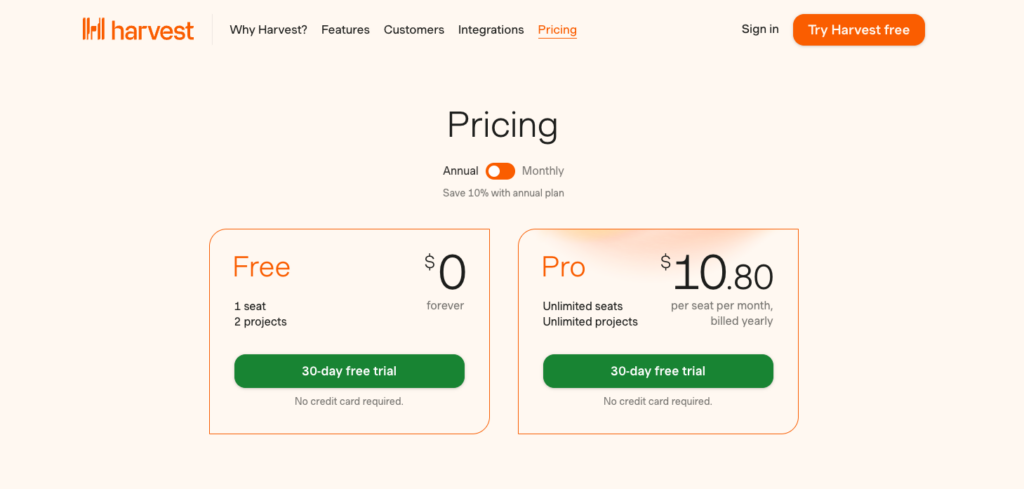
Harvest has two available plans.
| Plan | Cost |
|---|---|
| Free | $0 |
| Pro | $12 per user/month |
Visit their pricing page for more information.
5. My Hours
Price: FREE. Paid plans start at $6/month
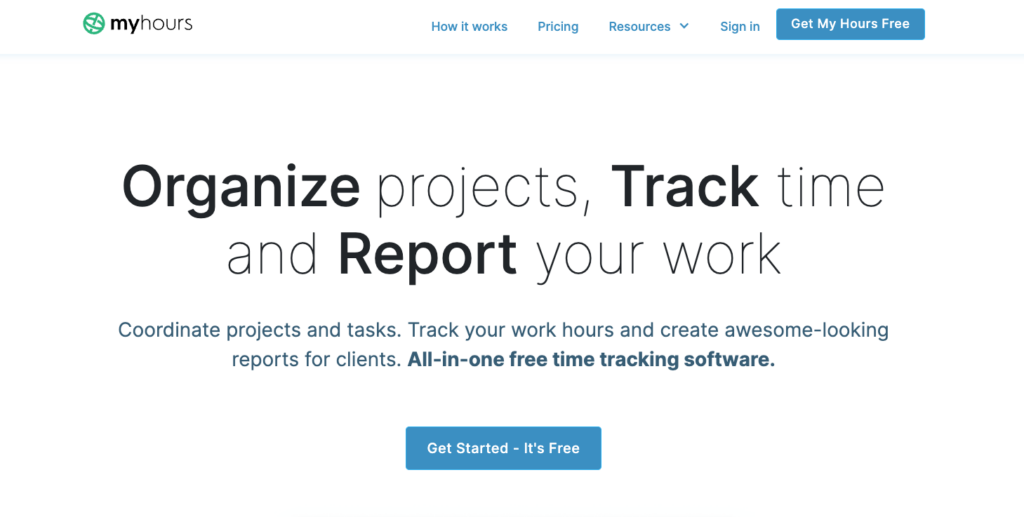
My Hours is a time tracking software designed for small teams and freelancers. It lets you track time on projects with tasks, generate insightful reports, and send invoices to clients.
Check out their demo video below to learn more.
The best part:
- Many users rave about the ease of use and minimalist design that helps them to switch between tasks quickly.
The worst part:
- The reporting features can be longwinded and are less intuitive than other apps.
Top features
- Always know how much time has been spent on your projects and tasks in a specific period with easy-to-create reports.
- Track attendance with hourly rate — know who was present at work and track absences and the reasons behind them.
- Multiple ways to bill for your work. Including a flat project fee, task-based, or member-based rates.
Pricing

My Hours has two available plans.
| Plan | Cost |
|---|---|
| Free | $0 per user/month |
| Pro | $6 per user/month |
Visit their pricing page for more information.
6. TimeCamp
Price: FREE. Paid plans start at $6.99/month
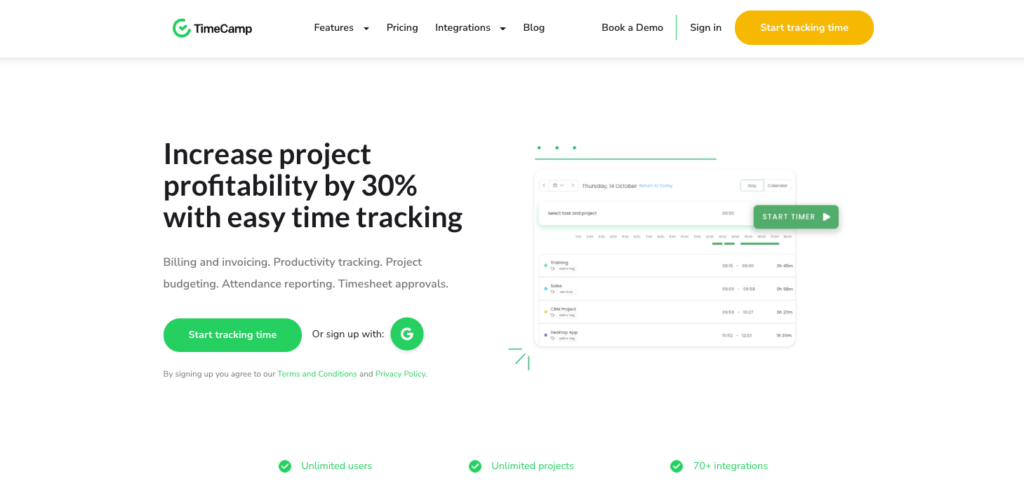
Another time tracking app that will help you track time spent on client projects in real-time. TimeCamp, like Toggl Track, has a big focus on helping you to maximize project profitability. It will provide you with all the data you need to analyze the projects’ performance to ensure your team always stays on track.
Check out their demo video below to learn more.
The best part:
- You can set different billable rates depending on your team’s expertise, the worker’s seniority and skills, and the project type and client.
The worst part:
- Billing and data structure customization isn’t the best — as well as the overall UI.
Top features
- Build custom reports to get access to the data you need to make actionable decisions.
- Timesheet entry with daily and weekly approvals.
- Set up billing rates for your team members, projects and clients.
- Define project costs and timespan budgets and track their performance.
Pricing
TimeCamp has four available plans.
| Plan | Cost |
|---|---|
| Free | $0 per user/month |
| Basic | $6.99 per user/month |
| Pro | $9.99 per user/month |
| Enterprise | Contact for more pricing |
Visit their pricing page for more information.
7. Everhour
Price: FREE. Paid plans start at $5/month

Everhour is another easy-to-use time tracker that helps you know where your time is spent — focusing on using that data for project budgeting, client invoicing, and painless payroll.
Check out their demo video below to learn more.
The best part:
- Helps you to accurately track the hours associated with each project you are working on as a company — without having to leave the browser.
The worst part:
- It doesn’t have a native app for Android, and its iOS app is still in Beta.
Top features
- Two timer modes (Timer and manual) allow you to track time as you wish. Start and stop your timer as you work — or log hours manually afterward.
- Set project time and cost estimates so you can monitor and track budgets.
- Budget settings allow you to prohibit reporting time for anyone if the budget is exceeded.
- Flexible billing modes let you choose the best billing method — non-billable, time and materials, or fixed fee.
Pricing

Everhour has three available plans.
| Plan | Cost |
|---|---|
| Free | $0 per user/month |
| Lite | $5 per user/month |
| Team | $8.50 per user/month |
Visit their pricing page for more information.
What’s your Clockify alternative?
And there you go; a list of seven contenders for the best Clockify alternative. What do you think? Did any app stand out to you above the rest? If so, fire up that free trial and give it a whirl!
Sean is a Content Marketer at Toggl. He's been involved in SEO and Content Marketing since 2017. Before working for Toggl, Sean ran SEO at a digital marketing agency—so he's all too familiar with time tracking and project management.


