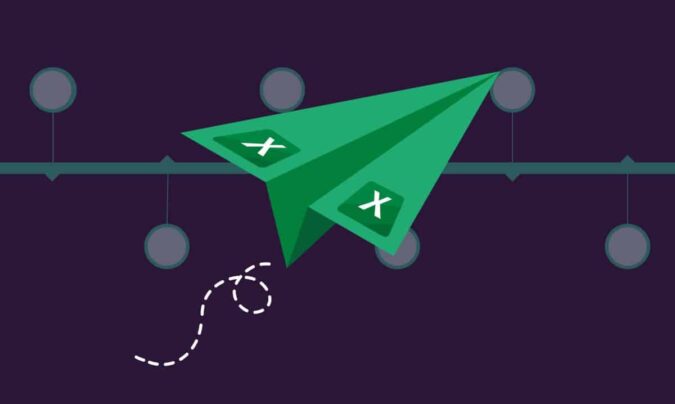In this article, we look at the top Monday.com alternatives that are affordable yet simple to get started with.
Monday.com is a powerful work management solution. However, its pricing, complexity, and lack of time management features don’t make it suitable for everyone.
We’ll compare Monday.com with each of these top project management tools for their features, integrations, and pricing.
Here’s what we’ll cover:
- 4 reasons to look for a Monday.com alternative
- Top Monday.com alternatives
- A quick comparison of the top Monday alternatives
Let’s dive in —
4 reasons to look for a Monday.com alternative
Monday.com is no doubt a flexible solution that helps you manage every aspect of your work. Here are some of its notable features:
- Flexible items that can be customized to be anything from projects, tasks, milestones, etc.
- Kanban boards to prioritize and manage work items visually.
- Gantt timelines to visualize project milestones and item schedules.
- Forms to accept item requests from clients and other stakeholders.
- Whiteboards to brainstorm item ideas.
These and more powerful features mean that it’s a popular tool. However, if you look at one-star reviews from disappointed users on G2 Crowd, Capterra, and Software Advice you’ll quickly see it’s not for everyone.
Here’s why:
Reason 1. Complexity
It’s understandable that flexible software is also complex to set up and use. And you can see it in several negative reviews.
Because of its flexibility, Monday.com has quite a learning curve.
A reviewer pointed it out as the biggest drawback — “was too complicated and I felt my team would struggle to implement”. Another reviewer said — “to set up and implement, Monday a click exhausting fancy spreadsheet”.
Reason 2. Lack of planning features
Monday.com does have Gantt timelines. However, it still lacks planning features for two reasons:
- As a reviewer observes, the Gantt charts are only for visualizing the schedule. Trying to edit the timelines quickly turns it into a mess.
- You cannot visualize the availability and workloads of your team members when making project plans.
Reason 3. Lack of time tracking features
Monday’s Pro plan ($20 per seat/month) gives you access to time-tracking features. But some reviewers observed that Monday.com lacks in the following when it comes to time tracking:
- Time tracking is rudimentary and Monday.com misses out on splitting time across teams and team members.
- Some reviewers feel like Monday.com feels like you’re micromanaging your team.
Reason 4. Expensive pricing
Monday has a free price plan (for up to 2 users) and paid plans range from $10-$20 per seat/month. However, as the reviewers observed, Monday.com can feel “pricey” for one big reason:
Monday price plans are based on fixed slabs of the number of seats on your team. Example slabs are 30, 40, 50, 100 seats. So for any number of team members between 51-100, you’ll always pay for 100 seats.
Finally, the timeline and time-tracking features are only available on the $20 per seat/month price plans.
So what can I use instead of Monday.com?
There are hundreds of alternatives to Monday.com from simple project management tools like Toggl Plan to robust project management software like Scoro and Wrike. In addition, you also have audience-specific tools like Jira for software teams.
In this article, we focus on only the simple projects management tools that you can use as Monday.com alternatives.
Top Monday.com alternatives
Toggl Plan
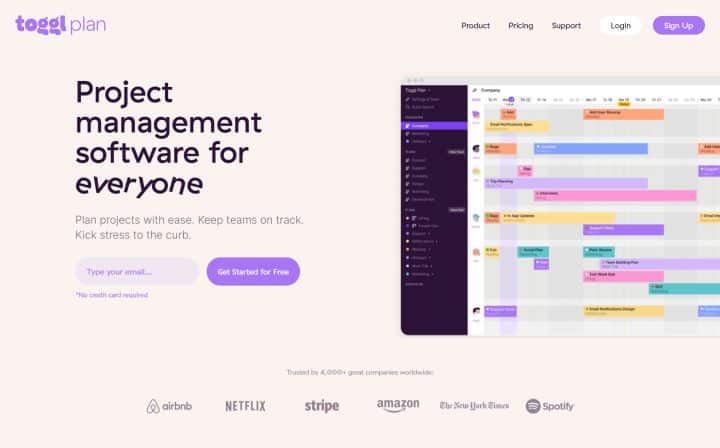
Toggl Plan is a simple, drag and drop project planning, task management, and workload management tool for small teams.
| Feature | Toggl Plan | Monday.com |
|---|---|---|
| Project timelines | ✔ | ✔ |
| Team schedule timelines across projects | ✔ | – |
| Kanban boards | ✔ | ✔ |
| Time tracking | With Toggl Track | ✔ |
| Custom items and item columns | – | ✔ |
| Native mobile apps | ✔ | – |
Toggl Plan has all the project management features you need for simple planning and task management. In addition, you can also view your team’s schedules across projects.
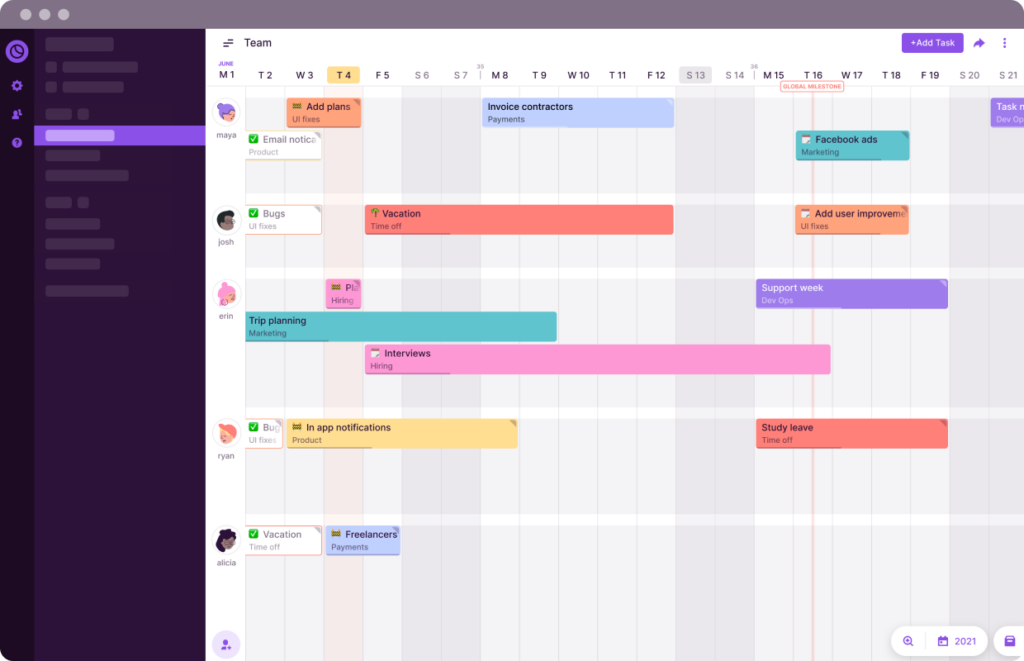
On the other hand, Monday has fully customizable items while customizable item columns that you can use to create anything from tasks, milestones, projects, etc. However, this also makes Monday difficult to set up and use for some teams.
When it comes to time tracking, Toggl Plan integrated with Toggl Track, a top time management tool. Monday.com has an inbuilt time tracking feature, although rudimentary.

Finally, Toggl Plan also comes with native mobile apps for Android and iOS devices which help project managers on the go.
Integrations
While Toggl Plan has limited integration options with Toggl Track, Slack, Google Calendar, GitHub, etc. Monday.com trumps it with hundreds of integration options.
However, you have to upgrade to a higher plan for integrations. Plus, there are limited to the number of integration actions you can perform every month.
Pricing
You can try Toggl Plan free for 14 days with your team. After the trial period, you can upgrade to a paid plan or continue using Toggl Plan as a solo user.
Paid plans range between $9-$15 per user per month.
Is Toggl Plan right for you?
If you’re looking for a project planning, tracking, and team management tool that’s easy to get started with and use every day, Toggl Plan is one of the best Monday.com alternatives for you. It’s also more affordable compared to Monday.com and offers superior time-tracking with Toggl Track.
Trello
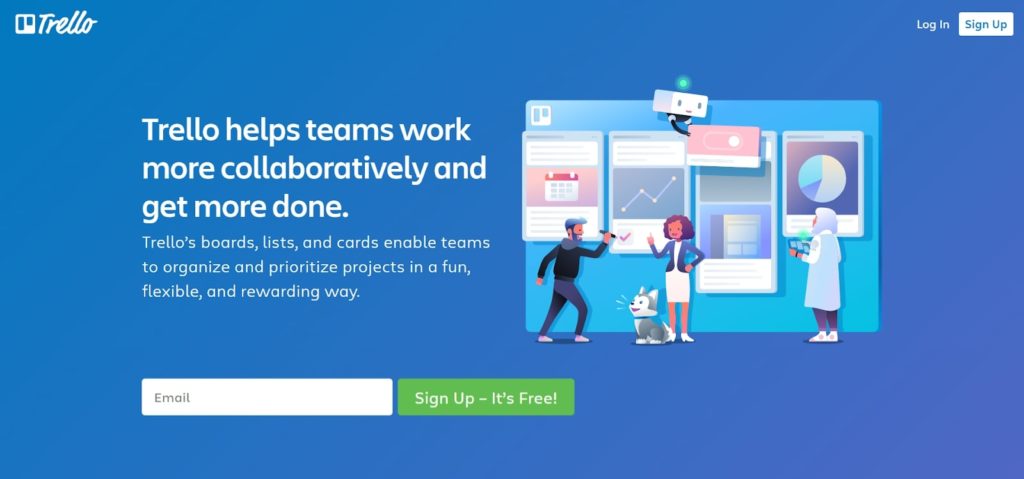
Trello is a simple, drag-and-drop, Kanban-based task management tool. Its simplicity and affordable plans make it a worthy competitor of Monday.com.
| Feature | Trello | Monday.com |
|---|---|---|
| Kanban boards | ✔ | ✔ |
| Timeline view | ✔ | ✔ |
| Time tracking | With integrations | ✔ |
| Custom items and item columns | – | ✔ |
| Workflow automation | ✔ | ✔ |
Trello offers almost all the features that Monday.com offers. The only missing feature is the customizable items.
It offers Kanban boards for managing tasks. Plus, it also offers various views including calendar, map, and timeline views in its premium plans.
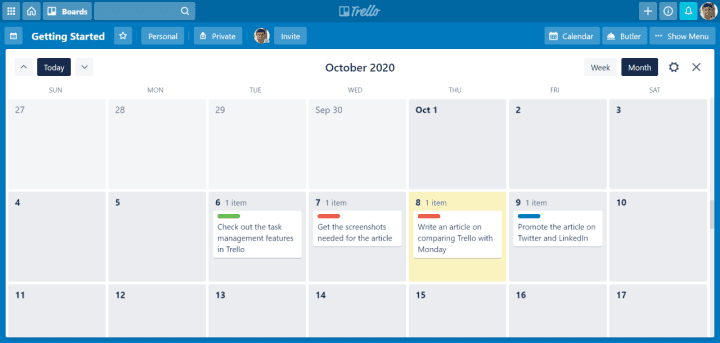
Like Monday.com, Trello also offers workload automation options and add-ons that you can use to extend the functionality of the tool further.
Integrations
Trello offers a lot of integration options as well as add-ons that add advanced features to your workflow.
Pricing
Trello offers a free plan with up to 10 Kanban boards. Paid plans offer unlimited boards, multiple-task views, and workflow automation features.
Paid plans range from $5 to $17.50 per user per month.
Is Trello right for you?
If you’re looking for a task management tool that offers workflow automation, integration options, and is also affordable compared to Monday.com, Trello may be right for you.
Basecamp
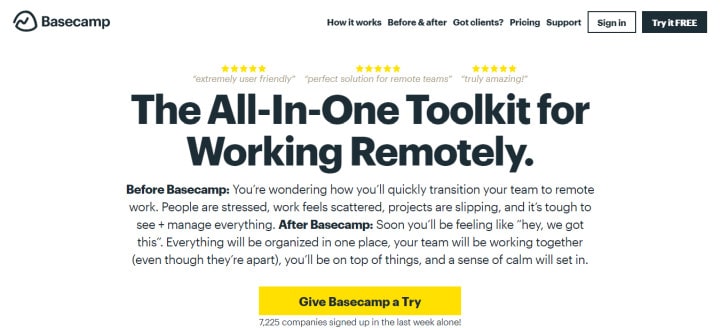
Basecamp is primarily a team collaboration platform. It comes with simple to-do lists, message boards, file sharing, and instant chat features.
| Feature | Basecamp | Monday.com |
|---|---|---|
| Multiple task views | – | ✔ |
| Task lists | ✔ | – |
| Time tracking | With integrations | ✔ |
| Custom items and item columns | – | ✔ |
| Message boards and instant chat | ✔ | – |
Teams love Basecamp for its simplicity.
Unlike Monday.com, it does not come with customizable items for tasks. In Basecamp, you can organize tasks with simple to-do lists. Also, it does not come with Gantt charts or other views to visualize project schedules.
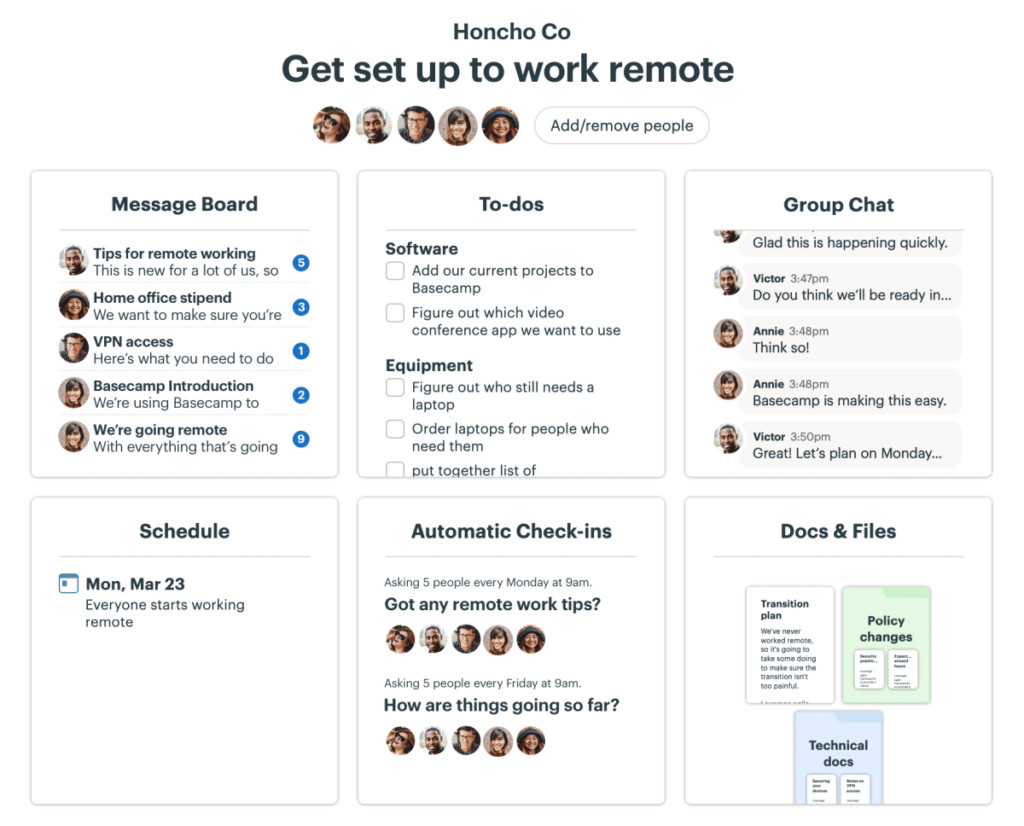
On the other hand, for team collaboration, Basecamp has key features such as message boards and instant chat messages for teams.
Integrations
Basecamp comes with integrations for time tracking, invoicing, accounting, and reporting.
Pricing
Basecamp has a free version limited to 20 users and 3 projects. The premium features like chat and message boards are available in the paid plan that costs $99 per month for unlimited users.
Is Basecamp right for you?
If you’re looking to pay a single price for unlimited users and are okay with a simple to-do list with collaboration features for your team, Basecamp may be perfect for you.
However, note that you don’t get any planning or workload management features.
Also, teams that follow an agile methodology won’t find Basecamp useful as it lacks Kanban project management.
ClickUp

ClickUp is an all-in-one project management tool. In addition to goals, projects, and tasks it also offers collaboration via inbuilt docs, real-time chat, and email inbox.
| Feature | ClickUp | Monday.com |
|---|---|---|
| Kanban boards | ✔ | ✔ |
| Gantt timelines | ✔ | ✔ |
| Dashboards | ✔ | ✔ |
| Time tracking | ✔ | ✔ |
| Custom items and item columns | – | ✔ |
| Docs, email, chat | ✔ | – |
ClickUp offers much of the same features as Monday.com. However, like most tools on this list, it does not offer customizable items.
On the plus side, it offers a bunch of inbuilt collaboration features including docs, email, and chat.
Like Monday, it also offers time tracking, workflow automation, and project dashboards.
Integrations
ClickUp connects with 1000+ tools using native integrations as well as Zapier.
Pricing
ClickUp’s free plan is limited to Kanban boards and unlimited users. For timeline planning, time-tracking, goals, and workflow automation features you’ll have to upgrade to the Business plan ($19 per user per month)
Paid plans range from $9 to $29 per user per month.
It also has an enterprise plan that comes with white-labeling and enterprise-grade security features.
Is ClickUp right for you?
If you’re looking for a single platform to manage your work you may want to consider giving ClickUp a try.
However, more features also mean more time to train and onboard your team. Plus you may end up paying for features you probably don’t need.
Nifty

The next tool on our list, Nifty, is another all-in-one collaboration tool. However, it’s way more affordable compared to ClickUp as you’ll see in the pricing.
| Feature | Nifty | Monday.com |
|---|---|---|
| Kanban boards | ✔ | ✔ |
| Gantt timelines | ✔ | ✔ |
| Workload management | ✔ | ✔ |
| Time tracking | – | ✔ |
| Custom items and item columns | – | ✔ |
| Docs, email, chat | ✔ | – |
Nifty offers project management features that help you track and manage tasks, projects, project portfolios(for managing multiple projects for a client). In addition, it also has inbuilt document management, file sharing, team chat, and workflow automation features.
Integrations
Nifty offers both native integrations and also integrates via Zapier. It also comes with native apps for iOS, Android, Mac, and Windows.
Pricing
Nifty’s free plan is limited to 2 projects. However, its paid plans are very affordable from $3 to $5 per user per month.
And just like Monday.com, it charges you for a fixed slab of users.
Is Nifty right for you?
If you’re looking for a cheap, all-in-one project management tool, Nifty may be right for you. And while most reviews are positive, some reviewers have complained about buggy features and lack of support.
Microsoft Planner
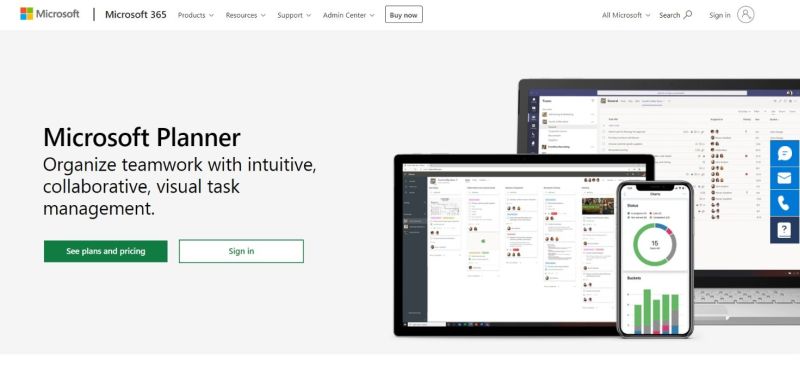
Microsoft Planner is a simple project management app. It’s also included with Microsoft 365 subscription. making it also the most affordable tool if your team is already using Microsoft 365.
| Feature | MS Planner | Monday.com |
|---|---|---|
| Kanban boards | ✔ | ✔ |
| Gantt timelines | With MS Project | ✔ |
| Workload management | With MS Project | ✔ |
| Time tracking | – | ✔ |
| Custom items and item columns | – | ✔ |
| Docs, email, chat | ✔ | – |
Microsoft Planner comes with simple task management features. Using drag-and-drop Kanban boards, you can visually manage your team’s tasks collaboratively.
In addition to a Kanban view of tasks, you also get a charts dashboard to review the overall progress of your tasks.
Since it comes with Microsoft 365, you can also collaborate with Word, Excel, and Powerpoint docs. Plus use all the collaboration tools that Microsoft Teams offers.
Planning and Team management features are available using Microsoft Project. However, you also need to purchase an MS Project subscription.
Integrations
Microsoft Planner integrates with Microsoft Office, Teams, and Projects.
Pricing
There’s no free plan. Paid subscriptions range from $6 to $22 per user per month. For Microsoft Project, you need to pay an additional $10 to $55 per user per month.
Is Microsoft Planner right for you?
If you’re already using the Microsoft 365 suite of tools and looking for something simple to manage your work, Microsoft Planner may be perfect for you.
However, for planning timelines, you’ll also need to subscribe to Microsoft Project.
Notion
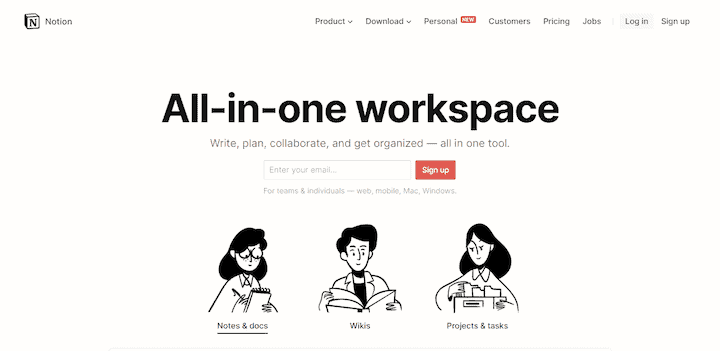
Notion is the closest you can get to Monday.com for fully customizable items and item columns. It offers both document pages and custom database tables which you can use to create and track anything from tasks to projects to goals.
| Feature | Notion | Monday.com |
|---|---|---|
| Kanban boards | ✔ | ✔ |
| Gantt timelines | ✔ | ✔ |
| Calendar view | ✔ | ✔ |
| Custom items and item columns | ✔ | ✔ |
| Document wiki | ✔ | – |
Notion’s custom database tables are fully customizable and you can use them to represent tasks and projects. You can also add custom columns to these tables to represent properties such as name, status, due date, etc.
You can visualize these tables as calendars, Kanban boards, lists, or even timelines.

Like Monday, Notion also comes with templates that you can use to quickly create workflows.
Finally, it also comes with document wikis that you can use to collaborate with your team.
Integrations
Notion connects with other apps via Zapier. It comes with an API to create your custom integration.
Pricing
Notion’s free plan is good enough for individual users. For teams though, you’ll need to subscribe to a paid plan, which costs $10 per user per month.
Is Notion right for you?
Notion is more customizable compared to Monday.com with its custom database tables and columns. As a result, you’ll have to hack your solution. And though it has templates, these may not be suitable for you.
On the plus side, you can keep all your project information in one on Notion with its document wiki.
Quick comparison of top Monday alternatives
| Tool | Pricing (/user/month) | Best for |
|---|---|---|
| Toggl Plan | $9-$15 | Simple team project planning, tracking management tool |
| Trello | $5-$17.50 | Simple, visual task management |
| Basecamp | $99 (unlimited users) | Team collaboration |
| ClickUp | $9-$29 | All-in-one project management tool |
| Nifty | $3-$5 | All-in-one affordable work management solution |
| Microsoft Planner | $6-$22 | Simplest, visual task manager for Microsoft 365 users |
| Notion | $10 | Creating custom workflows and building knowledge wikis |
Choosing the right alternative to Monday.com
Hopefully, you like one or more of the project management software above. So, how do you go about choosing the best Monday.com alternatives for your team?
- Short 2-3 tools from the above list that you like.
- Sign up for a free trial or a free version of the project and invite your team to join you.
- Try the tool with your team to see it fits your needs and that your team likes using it.
And while you’re at it, don’t forget to give Toggl Plan a try. It’s a simple, visual work management tool that helps you manage projects and deliver on time without stress.
Jitesh is an SEO and content specialist. He manages content projects at Toggl and loves sharing actionable tips to deliver projects profitably.