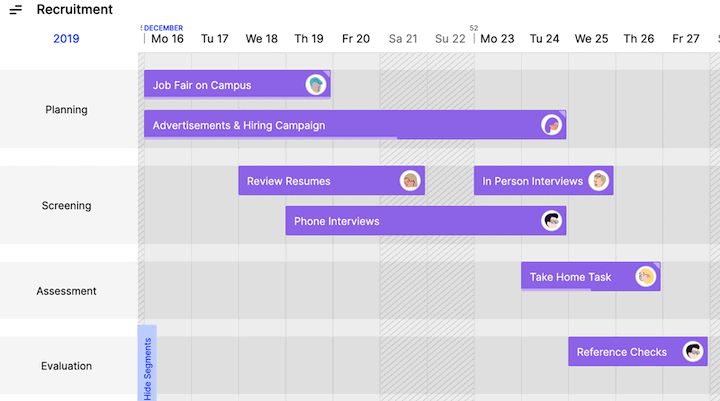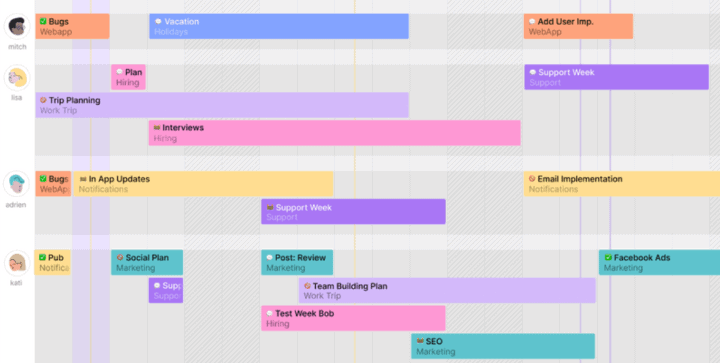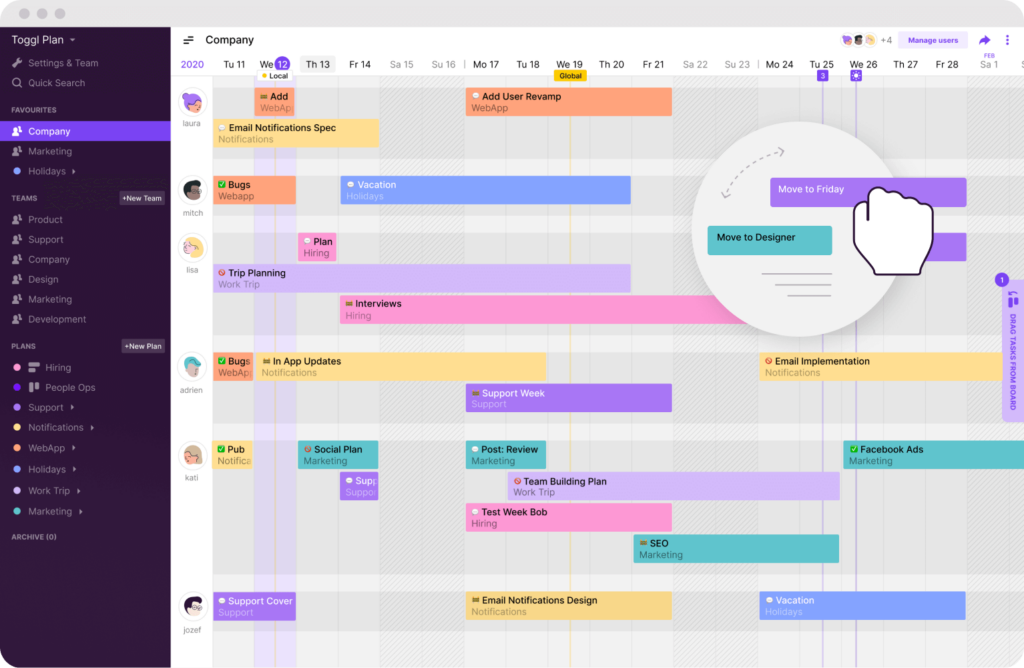Your project deadline’s in three days.
Some tasks took you longer than expected, and there’s no wiggle room in the schedule.
Then, you realize that you’ve assigned your graphic designer to meet with a new client for planning sessions over the next three days. So unless they can clone themselves and work on both assignments at the same time, your project is going to miss its deadline.
There are many ways to describe this situation.
“Screwed”, if you prefer. But we’ll call it what it is: a scheduling conflict.
In this post, we’ll show you how to avoid scheduling conflicts and handle them when they are inevitable.
What is a scheduling conflict?
A scheduling conflict occurs when two events compete for the same time slot in your calendar. They happen to us individually, but team projects are especially fertile ground for them due to:
- Having many schedules to manage
- Having colleagues in different time zones
- Many competing responsibilities
- Vacations and public holidays
- Unexpected absences—3.2% of employees were unexpectedly absent in 2021
- Rushing to catch up after a loss of productivity
Research shows that one of the top reasons employees quit their jobs is poor scheduling.
This includes lack of flexibility and working too many (or too few) hours, all issues that can arise from scheduling conflicts. Naturally, you don’t want your employees to quit over something that can be resolved, or better yet, avoided.
What are the types of scheduling conflicts?
There are four main types of scheduling issues and conflicts.
1. Double booking
Double booking occurs when a team member is scheduled to work on two or more tasks at the same time. It can also happen when multiple events, such as meetings, are scheduled simultaneously.
For example, when a client meeting clashes with your weekly team stand-up.
Why does it happen?
Some of this is due to plain old human error. And some of it is due to insufficient planning tools.
Teams lose as many as 20 hours per month due to their tools not being integrated across their organization.
To avoid double booking, you need visibility of your team’s calendars—especially, when they’re working on other projects too.
2. Overlapping events
This occurs when the end of one event overlaps with the start of another, requiring you to prioritize one over the other and potentially inconvenience one or both teams.
This dilemma gets bigger the more serious the overlap. Imagine finishing a software development project just as your lead developer is booked to kick off another project. Either you lose your lead dev just as you’re fighting post-launch fires, or you risk creating a domino effect of issues in a new project.
3. Booking unavailable slots, people, or resources
This happens when an event is booked with a slot, people, or resources that aren’t available. Examples include:
- Pushing an urgent bug fix to a developer who’s working on another project
- Scheduling a kick-off call between a client and a team leader when they’re in incompatible time zones
- Booking design work when that month’s retainer has already been allocated to another project
Unless you realize what’s happened ahead of time, you could find yourself going over-budget on outsourcing or overtime for other staff members.
It’s not an uncommon problem, either: the number of project managers saying that poor resource management is a significant problem jumped 60% in 2019.
4. Last-minute callouts
Last-minute callouts happen when a team member can’t complete an assigned task/project and notifies you at the last minute.
This is usually out of anyone’s control, like when a team member needs to take a sick day or needs to travel to visit a high-needs client.
6 tips to avoid scheduling conflicts
You might be thinking that just because you know the different kinds of scheduling conflicts doesn’t mean you’ll be able to avoid them. But actually, there are changes you can make to reduce them.
1. Make plans in advance
We believe that planning is the most critical process to any project’s success. Studies have shown that marketers who plan their strategy are three times more likely to be successful than those who don’t.
Making a plan doesn’t have to be labor-intensive. If you use a template, for example, it can take as little as one hour to create your whole project plan.
Whatever structure you use, your plan needs to answer three basic questions:
- What activities are necessary?
- Who will do them?
- When will each one start and end?
Here’s what a work schedule for an HR team looks like in Toggl Plan:
Once you’ve got the project scope and basic timeline set, you can drill down into specific tasks and responsibilities. That’s where our next tip comes in.
2. Create a centralized team schedule
If you’re reading this, it’s likely that you’re using a makeshift project management tool for team planning.
This might be (in ascending order of difficulty):
- A calendar like Google Calendar
- A clunky old spreadsheet that has to be manually updated
- (Shudder) a physical whiteboard in your office
You’ll probably have noticed that these solutions increase the amount of manual work you have to do, as well as the likelihood of a conflict if updates aren’t visible to the whole team.
A centralized team schedule solves this by housing your schedule in a single, cloud-based dashboard that updates in real time and offers tools specifically designed for project management.
These include the ability to:
- Assign tasks to team members
- Add checklists to tasks
- Flag incomplete or overdue tasks
- Input milestones for projects
- Add notes and documents to tasks
This helps you keep track of your progress and makes sure no team members are getting overburdened with tasks and burning out.
Plus, it frees up that whiteboard for doodles and stuff. 😀
The results can be massive—project management tools help your team members improve their performance, which positively affects project outcomes:
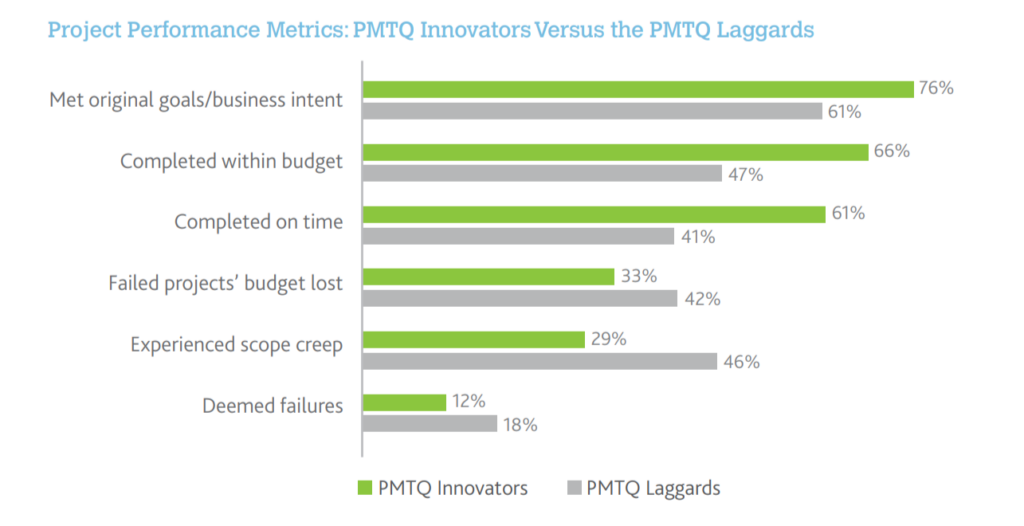
PMTQ is an organization’s ability to adapt, manage and integrate project management tech.
3. Set clear expectations from the start
Set clear expectations for your team from the outset. They should be able to answer questions like:
- What is each team member’s specific role in this project?
- What is the policy for taking vacation during a project, and where is this logged?
- When will team members not be available; e.g., due to caring responsibilities?
- Can team members swap tasks, swap shifts, or alter shift distribution?
- If so, what processes are in place to approve and record this?
When everyone knows what you expect from them—and what to expect from their teammates—the project goes more smoothly.
4. Encourage your team to spot and report conflicts proactively
No, this isn’t about getting your team together and imagining everything that could go wrong.
It’s about encouraging open communication and collaboration to identify conflicts before they happen.
You should allow your team to point out any overlapping events you might have missed or their lack of availability for certain tasks.
You can use estimation techniques to identify and assign resources accordingly.
5. Add buffer time
Sometimes, even when you plan everything perfectly, things still go wrong.
- A computer crashes, and you have to set up a new one to restart a task
- There’s a last-minute call-out, and you need to arrange cover (more on this in a moment)
- In a marketing project, your ads are flagged or suspended by a social media platform
The solution is planning in a buffer, or “project slack”.
Project slack or buffer is the amount of time by which a given task can be delayed before it impacts the deadline.
Let’s say the predicted work for a project is three weeks; you might quote the client one month to allow a week’s buffer.
There’s no hard-and-fast rule for how to set a buffer for each project, though experts recommend a minimum of 25% project slack.
The size of the buffer you need will depend on the nature and complexity of the project at hand, and as you get more experienced, you’ll gain more of a sense of what’s required. Here are some guidelines to start with.
| Small buffer | Large buffer |
|---|---|
| Flexible clients | Stricter stakeholders |
| Non-time-sensitive projects | If a late delivery will incur costs for the client |
| Projects where many tasks can be worked on simultaneously | Projects where tasks must be completed in a specific order |
6. Schedule backup resources
Along with scheduling buffer time, you should also make space for backup employees and resources.
It isn’t cost-effective to allocate twice the number of people for a project simply because you might need someone to cover if a team member goes absent.
But every team member (including you!) should have someone who can step in for them.
We’re not starry-eyed about this—we know people won’t be thrilled about the idea. And we’re not suggesting that people work until they burn out.
However, this is a great opportunity to broaden your team’s skills. The backup person can learn something new by taking on another task. Make sure the person you reassign to the task realizes the opportunity.
It’s also a good idea to have incentives in the back pocket to make filling-in more attractive for employees who can.
For example, you might offer days in lieu of overtime work or, if you’re working with an external contractor, a rush fee to accommodate the shorter timeline.
If you don’t do this, you could end up paying through the nose to outsource or replace unavailable employees at the last minute, and this will hit your bottom line. Hard.
How should you avoid scheduling conflicts: the solutions summarized
| Tip to avoid scheduling conflicts | How to implement it |
|---|---|
| Plan in advance | • Create a project timeline using a project management tool • Set project scope and objectives |
| Use a central team schedule | • Use a team scheduling software to get an overview of teammates’ work schedules |
| Set clear expectations | • Create a communication plan with stakeholders and team members |
| Use your team to identify conflicts | • Empower your team to report scheduling conflicts • Set protocols for vacation days, swapping tasks, or changing shifts • Use estimation techniques to budget time for tasks |
| Add a buffer | • Add time to your quote to absorb unexpected delays |
| Schedule backup resource | • Have a backup plan for last-minute scheduling issues • Offer incentives for employees willing to step in |
Tips for handling runtime scheduling conflicts
We’ve prepared you (as much as we can) to avoid scheduling conflicts. But what do you do when a scheduling conflict occurs anyway—especially in front of a client?
1. Keep a cool head
The most important thing is to take a second to relax. Avoid playing the blame game in front of clients and apologize to the stakeholders affected by the delay.
It’s okay if this doesn’t come naturally. One Harvard study found that 70% of Americans have a personality type that reacts badly to failure, but being vulnerable (“I’m embarrassed that this happened”) and using humor can relieve some of the tension and endear you to your clients.
Not only that, your team will trust you more if they know you’re not going to throw them under the bus when something goes wrong.
2. Run through the 3 Rs
Let’s say you’ve been caught out by a last-minute call-out. You’re a team member short with a deadline looming.
There are three things you need to do:
- Reassign the work to someone else, if there’s someone available. Remember that backup resource we talked about? Here’s where you need it.
- Reprioritize events and tasks if you can’t find cover. How important is it that this is completed now? Can other work move ahead without it?
- Reschedule the work considering your team’s availability. If you can’t move other tasks around to accommodate their absence, push back the task while you arrange cover (and thank your past self for including a buffer! 🙌)
A good project management tool will be able to help you with this by showing you in a simple interface who is available and when together with drag-and-drop functionality to help you rearrange tasks and meetings.
3. Learn from your mistakes
Analyzing the performance of a project and compiling learnings is one of the key responsibilities of a project manager. You and your team need to grow, and one of the best ways to do this is by incorporating agile retrospective techniques.
Retrospectives are one of the most popular parts of the agile methodology, and they can help you identify where your vulnerabilities to scheduling conflicts are coming from.
For example, using the “start, stop, and continue” exercise gives your team the chance to flag the processes they (you guessed it) would start, stop, and continue based on this project.
Your team might flag that equal time was given to all tasks when some took longer than others. They might suggest 1) starting to use agile estimation when planning or 2) making better use of project management tools to identify overrunning tasks.
Handling runtime scheduling conflicts: the tips summarized
| Tips | How to do it |
|---|---|
| Keep a cool head | • Remain calm • Take responsibility (even if you aren’t 100% responsible) • Don’t play the blame game |
| Run through the 3 R’s | • Reassign the work where possible • Reprioritize tasks if work cannot be reassigned • Reschedule the tasks that are delayed |
| Learn from your mistakes | • Conduct an agile retrospective of the project with your team • Use the start, stop, and continue exercise to identify processes that are and aren’t working |
Avoid schedule conflicts with visual, online scheduling tools
Many project managers use Excel to manage schedules, but there are loads of issues with this approach:
- Changes have to be done manually
- Users can’t work on the schedule simultaneously
- It’s difficult to track which version is the latest one
- …All of which makes it difficult to keep up to date
For your team, it’s annoying. For you, it makes your job way harder. You need to double- and triple-check everything and recirculate the spreadsheet any time you make a change. Version-control madness!
On the other hand, visual tools like shared calendars and timelines help you recognize and avoid scheduling conflicts.
With Toggl Plan, for example, you can create unlimited timelines, allowing you to keep track of not just projects, but also time off, public holidays, and training. You can even integrate it with time tracking tools to see how long it actually takes for teams to complete work.
Take control of your schedule with online scheduling tools
We’re not going to pretend you’ll never overrun a deadline again. But by:
- Knowing how scheduling conflicts arise
- Advance planning in a central system
- Accounting for project slack
- Scheduling backup resources
- And most importantly, using the right tools
…we can pretty much guarantee you’ll have a lot more projects that run smoothly. And we know that’ll feel great.