Looking for the best time tracking app? Below, we’ll analyze and dissect some of the best ones for various use cases.
Hit list of the best time tracking apps
Here’s a quick overview of our top five best time tracking apps:
- Toggl Track — best for small businesses
- Clockify — best for freelancers
- Replicon — best for enterprise companies
- Hubstaff — best for field service companies
- RescueTime — best for individuals
Note: apps are not ranked in any particular order. We have selected the best time tracking apps for different use cases.
| Software | G2 Rating | No. Reviews | FREE | Perfect for |
|---|---|---|---|---|
| Toggl Track | 4.6 | 1,500+ | Yes | Small businesses |
| Clockify | 4.5 | 130+ | Yes | Freelancers |
| Replicon | 4.3 | 600+ | No | Enterprises |
| Hubstaff | 4.3 | 400+ | Yes | Field teams |
| RescueTime | 4.1 | 80+ | Yes | Individuals |
How to choose the best time tracking software
This depends on what you want to get out of it. There are plenty of apps out there to track time — each for a different type of user. For example, software built for an enterprise company won’t be helpful for someone who wants to track their time at home to be more productive.
But you may want to consider the following general criteria when choosing what time tracking software is best for you:
- Ease of use – How easy will it be for you and your team to get accustomed to and use the tool regularly?
- Essential features – Your time tracking app should have robust reporting capabilities to get actionable project insights and inform stakeholders in real-time.
- Price – How will the price add up for your specific team size? Are there any add-ons you have to pay for?
- Nice-to-have features – Is there any other use case you have besides time tracking? Maybe you’d like to connect your time tracker to other third-party tools you’re using or secure your accounts through single sign-on (SSO) authentication.
Now let’s explore each time tracking app in detail. 👇
1. Toggl Track
Best for: small businesses, teams, and agencies
With over 1,500 reviews on G2 alone, Toggl Track is considered one of the best time tracking apps out there.
It’s a simple time tracking tool that makes tracking time a breeze — whether you manage projects in single or multiplayer mode.
But most importantly, it’s a time tracker built for small businesses and agencies. It will help to keep projects profitable and your team productive. Let’s examine the core features you and your agency may find helpful.
Want to learn more about Toggl Track? Check out our demo video below.
The best part:
- It’s one tool with a single purpose — to deliver actionable insights for better performance, processes, and profitability — no hand-holding not necessary.
The worst part:
- The best features are on the premium plans, meaning you’ll have to pay at least $9/mo for the Started plan to get the most out of the app.
What Toggl Track is best for
Go beyond just tracking employee hours. Get actionable insights into your ROI by tracking hours against clients, projects, and tasks — against a fixed budget and recurring client retainers.
Check out the video below to learn how Candybox Marketing uses Toggl Track to sustain up to 40% growth YOY.
Top features
- Employee time tracking features that allow your team to track time on multiple platforms with just one click.
- Project time tracking features help you create realistic project scopes based on time tracking data.
- Detailed time tracking and productivity reports to help grow your business with profitability projections, earning-per-client data, ROI reports, and other key insights.
- Act as your payroll tracker with billable rates for the entire team or specific projects to help you slash the time you spend processing payroll.
- Track billable hours in real-time to cut out the guesswork and skip the messy spreadsheet entry.
- Track work hours with one click for a record of your workday — like timesheets, except without the admin labor.
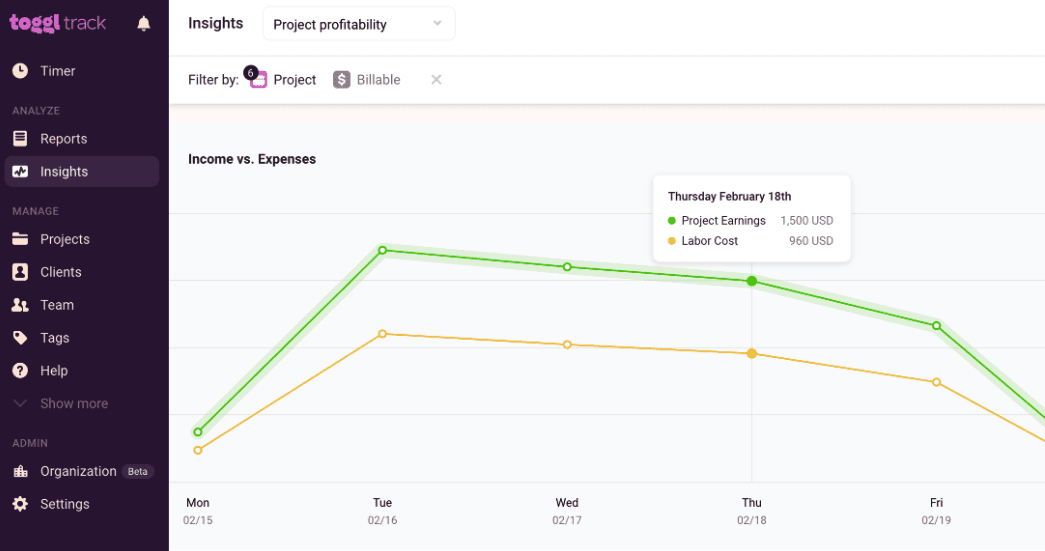
Pricing
Toggl Track offers four pricing plans:
| Plan | Cost |
|---|---|
| Free | $0 |
| Starter | $9 per month per user |
| Premium | $18 per month per user |
| Enterprise | Custom pricing – unlimited users (contact us for more info). |
The free plan gives you access to unlimited projects and clients and full access to our web, mobile, and desktop apps. Visit our pricing page for more information (annual subscriptions get a 10% discount).
2. Clockify
Best for: freelancers and solopreneurs

Clockify is a good time tracking app for freelancers and contractors that lets you track billable hours and hourly rates. It can work for anyone who bills by the hour, regardless if you’re a consultant, freelancer, or independent contractor.
Check out their demo video below to learn more.
The best part:
- It adapts to all freelancers’ needs with features such as invoicing, expenses, and budgeting.
The worst part:
- The must-have features are weirdly scattered throughout the plans. For instance, Invoicing is part of the plan that costs $6.99, but if you want to add Expenses or Forecasting, you’ll need to get the plan at $9.99/month.
Best for:
Clockify works best for freelancers who need the essentials of a time tracking tool and want to work across different devices while keeping their data synced.
Top features:
- Multiple apps: Track time from anywhere with Clockify’s desktop and mobile apps. Track time using the one-click timer or add missing time manually later.
- Reporting capabilities: Clockify can produce summary and weekly reports that automatically calculate amounts based on your billable rates. Perfect for client invoices and tracking project hours.
- Invoicing, expenses, and budgets: Know exactly how much you should earn to record and invoice fixed fees.
- Earnings tracker: Clockify calculates your money earned based on your billable rates and project ROI and assesses your productivity levels.
Pricing
Clockify has five available plans.
| Plan | Cost |
|---|---|
| Free | Free forever |
| Basic | starts at $3.99/mo |
| Standard | starts at $5.49/mo |
| Pro | starts at $7.99/mo |
| Enterprise | starts at $11.99/mo |
Billing annually for the plans will get you a minimal $1 discount/per month (depending on the plan).
3. Replicon
Best for: enterprise businesses
Replicon provides end-to-end time management software and services to enterprises of all sizes. Capture, analyze, and optimize time, your organization’s most critical asset, to improve profitability, productivity, and employee satisfaction.
You can leverage Replicon’s scalable, agile platform to manage project time across your global business and share it across your ecosystem. It’s easily one of the best time tracking apps for enterprise companies.
Check out their demo video below.
The best part:
- It’s one tool with a single purpose: enterprise-wide time tracking and expense reporting. It can tell you how many hours and expenses are logged for various projects & project tasks.
The worst part:
- While the system has many capabilities, its design is clunky. There are often too many mouse clicks to get things done.
Best for:
Replicon works best for enterprises that need the essentials of a time tracking tool and must adhere to compliance and labor laws irrespective of geographic location.
Top features
- Auto-time tracking features captures global employees’ time and work data by leveraging AI/ML to create review-ready timesheets.
- An analytics dashboard helps you leverage a unified time tracking platform to collect time data and transform the information into costs, utilization, billing, pay, and other metrics.
- Project time tracking features help you protect budgets and get insights into the profitability of every project.
- Global compliance features to implement and adhere to compliance and labor laws irrespective of your geographic location.

Pricing
Replicon offers three pricing plans:
| Plan | Cost |
|---|---|
| Project time tracking suite | starts at $12/mo |
| Time and attendance product suite | starts at $6/mo |
| Professional services automation suite | starts at $29/mo |
View their pricing page for more information.
4. Hubstaff
Best for: field services

Its range of tracking and monitoring features make Hubstaff one of the best time tracking apps for field services. Hubstaff’s features help you schedule jobs, track time from mobile apps, and streamline the entire payment process for greater profitability.
Check out their demo video below.
The best part:
- One of the most attractive things about any software is its easy-to-use. Hubstaff is not an exception, it’s 100% intuitive and its customer service is solid.
The worst part:
- The automatic screenshots can be intrusive and unsuitable for all team members.
Best for:
Hubstaff works best for field service companies like construction, maintenance, repair, cleaning, or other on-site work. The software has GPS tracking, geofencing, and detailed reporting functionalities, which can help field service businesses to manage their teams efficiently.
Top features:
- GPS Tracking – Track locations, optimize routes, and see time spent at different job sites.
- Geo-fenced time cards – Avoid human error by automatically clocking your crews in and out based on their GPS location.
- Work orders – Create work orders for clients and maintenance requests and schedule jobs, so crews stay on track just with their mobile devices.
Unnecessary surveillance, like random screenshots and location tracking, often lacks context and doesn’t truly reflect work performance. Excessive monitoring can lead to micromanagement and waste time rather than enhancing productivity.
Toggl Track stands against employee surveillance and micromanagement. Monitoring has never been a feature in our software or our culture—and it never will be.
Pricing
Hubstaff has four available plans.
| Plan | Cost |
| Desk Free | $0 |
| Desk Started | $5 per month per user |
| Desk Pro | $8 per month per user |
| Enterprise | contact for more info. |
Visit their pricing page for more information.
5. RescueTime
Best for: individuals and students
Do you struggle to focus on your work? Constantly jumping from one task to another?
RescueTime is a simple time tracking app that’s great for individuals struggling to be productive.
RescueTime provides automatic time-tracking and distraction management tools to millions of people around the world. With 14 years of experience, RescueTime is a leader in habit-building software.
Check out their demo video below.
The best part:
- It tracks and categorizes your browsing history and application usage time so you can check where you’re spending most of your time through the dashboard.
The worst part:
- There haven’t been many substantial product updates in the past few years. So the UI of the tool may be a little outdated for some.
Best for:
RescueTime is an excellent tool for students and individuals who want to improve their productivity, as it can track your time on applications and websites, giving you an accurate picture of your day.
Top features
- Focus Sessions eliminate distractions and keep your focus where it belongs.
- Automatic time tracking tracks what you’re working on and alerts you to the best times for uninterrupted work or when you’re losing focus and trying to tackle too many tasks simultaneously.
- Reports help you understand your productivity and how you spend your time and use that information to accomplish more while improving your work/life balance.

Pricing
RescueTime has two available plans.
| Plan | Cost |
| Lite | $0 |
| Pro | $12 per month per user |
Visit their G2 pricing page for more information.
Ready, set, choose your best time tracking app!
And there you go; a list of four contenders for the crown of the best time tracking app.
What do you think? Did any app stand out to you above the rest? If so, fire up that free trial and give it a whirl!
Sean is a Content Marketer at Toggl. He's been involved in SEO and Content Marketing since 2017. Before working for Toggl, Sean ran SEO at a digital marketing agency—so he's all too familiar with time tracking and project management.

