Tracking time with time tracking software is the best solution if you want to track accurately where your team’s time is going and improve the profitability of your projects.
But it can take time to pick the one that can help with your particular challenges and must-haves.
I’ve tried various time tracking software over the years when working for small businesses. Here are my findings, plus a quick guide on picking the best time tracking tool for your needs.
How to choose the best time tracking software for small businesses
Small business owners MUST consider four super important factors when choosing the right time tracking app for them and their teams.
- Ease of use – How easy will it be for you and your team to get accustomed to and use the tool regularly?
- Essential features – Your time tracking app should have robust reporting capabilities to get actionable project insights and inform stakeholders in real-time.
- Price – How will the price add up for your specific team size? Are there any add-ons you have to pay for?
- Nice-to-have features – Is there any other use case you have besides time tracking? Maybe you’d like to connect your time tracker to other third-party tools you’re using or secure your accounts through single sign-on (SSO) authentication.
Best time tracking apps for small businesses
- Toggl Track — best overall time tracking software for small businesses
- Clockify — best time tracking software for freelancers
- Harvest — best time tracking tool for invoicing
- Time Doctor — best time tracking app for getting productivity insights
- Everhour — best time tracking software with screenshots
- My Hours — best free time tracking platform
- ClickTime — best time tracking system for workforce planning
1. Toggl Track — Best of the best for small businesses
Price: FREE. Paid plans start at $9/user/month.
Toggl Track has earned quite a reputation, with over 1,500 reviews on G2 alone; it’s one of the best time tracking apps out there.
This easy-to-use tool makes it a breeze to track time and manage projects in single or multiple-player mode. Built for small businesses and agencies, this time tracking app will help ensure your projects remain profitable while your team stays productive.
What we love:
- It helps with multiple core use cases, from employee and resource management to reporting, billing, invoicing, and more.
Downsides to consider:
- Only the Premium plan and above include premium features. So you’ll have to pay extra if you want functionalities like time tracking audits, project forecasts, or locked time entries.
Best for:
Toggl Track is best for small business owners who want to manage various use cases for their team, from billing and invoicing to project time tracking and resource management.
Top features:
- Employee and resource management: Reduce admin time for your entire team with one tool integrating over 100 other apps.
- Billing and invoicing: Track every billable minute your team worked and export the data to get paid fairly.
- Project time tracking: Monitor project profitability and keep workloads in check by ensuring your team is not overworked or underworked.
- Reporting: Get an accurate look at your time and project financials to better prioritize work and get profitability projections, earning-per-client data, ROI reports, and more essential stats.
- Payroll time tracking: Assign billable rates to each team member to ensure everyone gets paid accurately.
Pricing
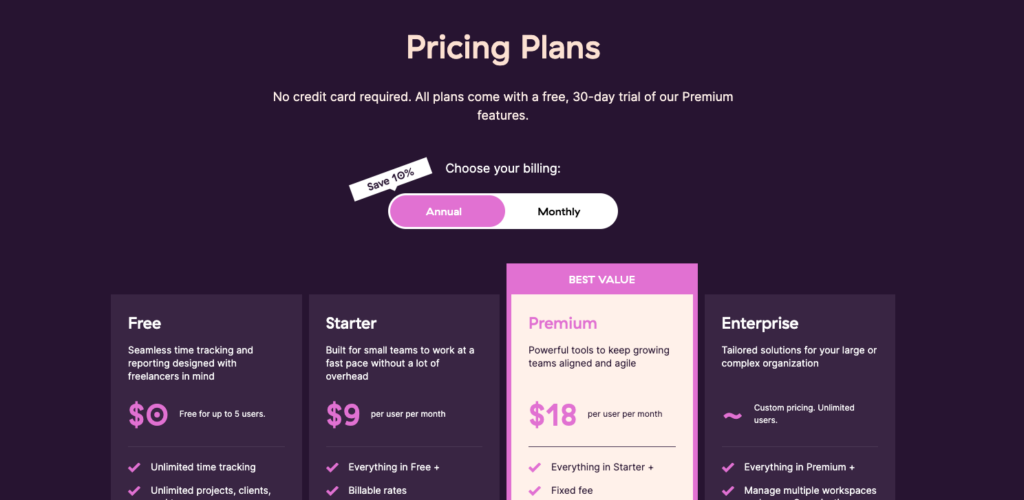
Toggl Track offers four pricing plans:
- Free: $0/month for freelancers and teams of up to 5 users.
- Starter: $9/user/month for small teams looking to manage their time and tasks.
- Premium: $19/user/month if you want to scale your projects and need advanced features like time tracking reminders, single sign-on (SSO) authentication, or project forecasts.
- Enterprise: Custom pricing is available upon request. The plan is best suited for large teams where you need to manage multiple workspaces or if you need customizable solutions added on top of the app.
Annual subscriptions will get you a 10% discount.
To try out the advanced features, note that plans come with a free, 30-day trial of Toggl Track Premium.
Our recommendation: You can safely opt for the Premium plan, which will cover your needs—even as your small business grows.
2. Clockify — Best time tracking software for freelancers
Price: Has a free plan while paid ones start at $4.99/user/month.

Clockify is an excellent time-tracking app for freelancers and contractors, as it lets you track billable hours and hourly rates. Whether you’re a consultant, freelancer, or independent contractor, it’s perfect for anyone who bills out by the hour.
What we love:
- It adapts to all freelancers’ needs by with features such as invoicing, expenses, and budgeting.
Downsides to consider:
- The must-have features are weirdly scattered throughout the plans. For instance, Invoicing is part of the plan that costs $6.99, but if you want to add Expenses or Forecasting, you’ll need to get the plan at $9.99/month.
Best for:
Clockify works best for freelancers or small teams who need the essentials of a time tracking tool and want to work across different devices while keeping their data synced.
Top features:
- Multiple apps: You can use Clockify’s desktop app and mobile apps, as they will sync all your data online. Additionally, you can track time automatically through their one-click timer or manually add time entries.
- Reporting capabilities: Get a summary of your time stats or weekly reports to instantly calculate how much you should get paid based on the billable rates you’ve set.
- Invoicing, expenses, and budgets: Know exactly how much you should earn to record and invoice fixed fees.
- Earnings tracker: See at a glance how much you’ve earned, starting from your billable rates and project ROI, so that you can analyze your productivity levels.
- Team approvals: Invite employees to track time and manually approve their entries.
Pricing

There are five plans to choose from. Features are scattered throughout these plans, so we’ve selected some of the highlights of each plan:
- Free: Offers basic time tracking and reporting capabilities at no cost. No user limits.
- Basic: At $4.99/user/month, this is the first plan that offers admin features like adding time for others or running time audits.
- Standard: At $6.99/user/month, this plan will get you their invoicing feature and approvals, attendance management, and locked time options.
- Pro: At $9.99/user/month, you’re looking at advanced features like expense tracking, forecasting, and custom fields.
- Enterprise: At $14.99/user/month, you’ll only need this if you need extra security options like single sign-on (SSO) or control accounts.
Billing annually for the plans will get you a minimal $1 discount/per month (depending on the plan).
Our recommendation: The standard plan is perfect if you’re just starting out or have a small to medium-sized team. It will cover time off, approvals, attendance, overtime, manager roles, etc.
3. Harvest — best time tracking tool for invoicing
Price: It has a free option. The paid plan costs $12/seat/month.
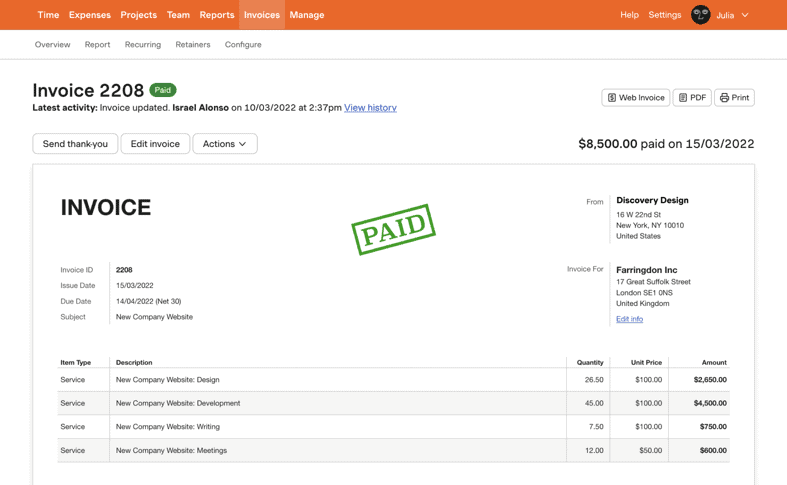
Harvest is a time tracking solution that focuses on giving you all the tools you need to get paid. That said, it’s one of the few time trackers that let you get paid online through Stripe or PayPal, so you don’t have to spend extra time setting up payment links.
What we love:
- It makes it extra easy for individuals to get paid through their PayPal and Stripe integrations.
Downsides to consider:
- You only see the elapsed time after each minute has passed. Not seeing tracked seconds is strange for a time tracker and might not give you the final accurate results you need.
Best for:
Harvest is a top time tracking solution for all matters related to smooth invoicing.
Top features:
- Custom reminders: Send your team automated reminders to ensure they won’t forget to track their time.
- Team reporting: Visualize your team’s capacity and analyze the time spent on a project and impacting costs.
- Accounting: Integrate with QuickBooks Online and Xero to instantly send your Harvest data and speed up bookkeeping.
- Invoicing: Create and send invoices using recorded time and expenses and get paid faster through PayPal and Stripe integrations.
- Integration variety: Harvest provides one of the largest integration libraries to connect to tools such as Nifty, Klipfolio, Basecamp, GitHub, and more.
Pricing
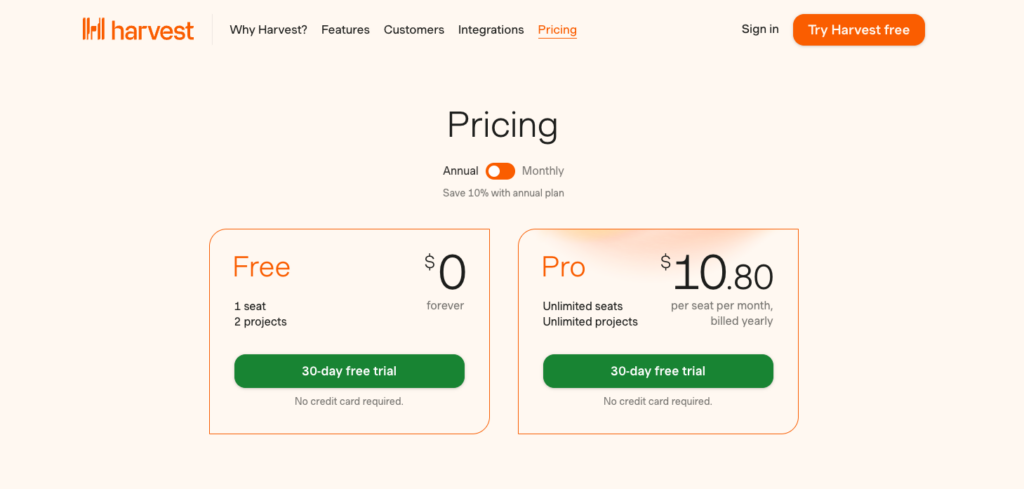
Harvest has the simplest plan choices:
- Free: Limited to only one user and two projects, so you can’t consider it for a team.
- Pro: At $12/seat/month, this is the choice with no limitations.
You can save 10% with an annual plan purchase.
A 30-day free trial is available for the Pro features. You can also extend the trial with an extra 14 days if you’re inactive longer and then log into your account again. Your account will be deactivated, losing the data if you wait.
Our recommendation: You can only use this tool with your team if you get the Pro plan which will provide unlimited seats and projects. Note you do have to pay for each user individually.
4. Time Doctor — best time tracking app for getting productivity insights
Price: No free options. Paid plans start at $7/user/month.

Time Doctor is a time tracking and productivity management tool that helps users to monitor their work and manage time more effectively. Users like the app because of its ease of use, handy reporting features, and helpful add-ons like website and app monitoring.
What we love:
- It helps with all productivity-measuring challenges. Besides extensive reporting, you can check your team’s productivity percentages and even take screenshots of your employees’ work.
Downsides to consider:
- Limited overall features. Time Doctor heavily focuses on time tracking and reporting. There are no features for invoicing and getting paid.
Top features:
- Payroll: Review and approve timesheets so you can pay your team through solutions like PayPal, Payoneer, TransferWise, or other payment methods
- Screenshots, screen recording, and activity levels: See exactly what your teams working on, blur screenshots, and let team members remove certain shots beforehand to protect sensitive information.
- Offline time tracking: Let your team record their time entries even when offline.
- Distraction alerts: Remind your team to stay focused through pop-up notifications.
- Reporting: See all reports in one place and get a closer look at how your team really spends their time, what apps they use, which websites are distracting their attention, and more.
Pricing

Choose from three options based on how extensive you want the features to be:
- Basic: $7/user/month will get you the very basic time tracking and screenshotting capabilities with only one month’s worth of data history.
- Standard: For $10/user/month, you can add in Payroll and access over 60 integration options. Only 6 months of data history.
- Premium: For $20/user/month, you get unlimited data history, as well as advanced capabilities such as video screen capture and an Internet Connectivity Report.
You get 2 months for free with annual plans.
A 14-day free trial is available. Subscribing before starting the trial will get you $100 off your first month’s bill, but we’d recommend trialing the tool at least with a different email address first.
Our recommendation: This one’s up to you! We’ll always recommend choosing a tool that stores all your data for long periods, but Time Doctor’s Premium plan is too expensive for what it offers.
5. Everhour — best time tracking app for productivity insights
Price: FREE. Paid plans start at $6/user/month.
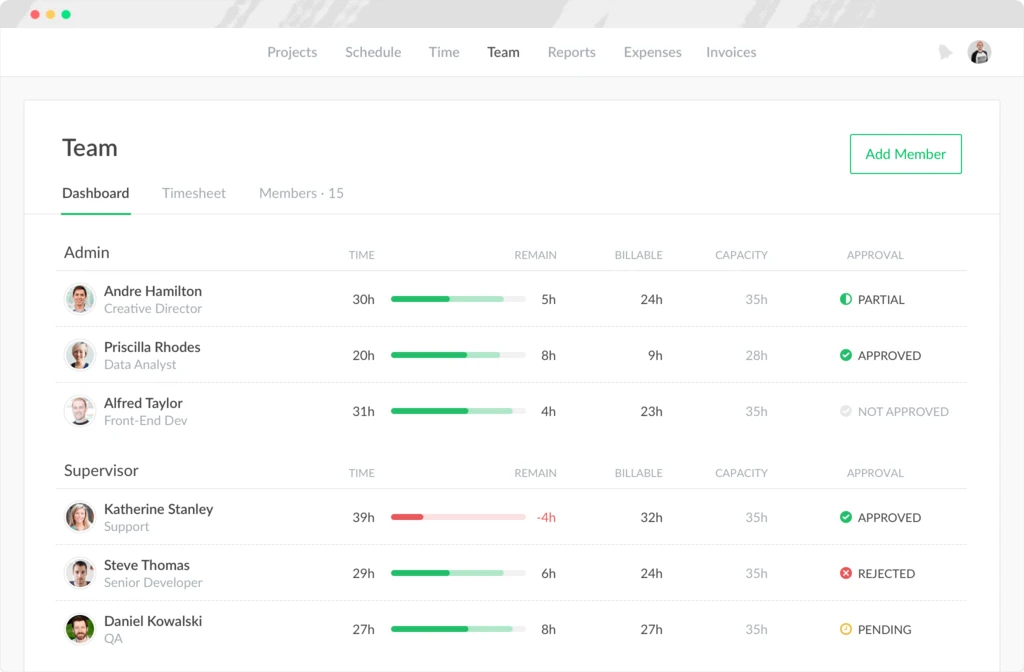
Everhour is best known for its screenshot capabilities, seamless integration with popular project management tools, robust reporting features, and budget tracking.
These features make it an excellent solution for small businesses that want to streamline their workflows, monitor team activities, and effectively manage resources.
What we love:
- It’s incredibly easy to use and integrates well with other project management tools and CRMs
Downsides to consider:
- It doesn’t have a native app for Android, and the iOS app is in Beta—so it might not be the best choice for users constantly on the move
Best for:
One of the best for its screenshot capabilities to help you monitor team activities and effectively manage resources — while integrating seamlessly with your favorite tools.
- Seamless integration: Everhour syncs easily with your favorite tools, allowing you to add time tracking to your workflow effortlessly.
- Easy-to-use interface: The app’s user-friendly design makes time tracking a piece of cake for you and your team.
- Reporting functionalities: Everhour’s reporting features provide valuable insights into project progress, resource allocation, and team performance, helping you make data-driven decisions.
- Budget tracking: the app’s budget tracking capabilities help you keep projects on track and within budget.
- Flexibility: Everhour fits various team sizes and industries, making it a versatile time tracking app for diverse needs and requirements.
Pricing

Everhour offers a variety of plans to cater to different needs. We’ve selected some highlights of each plan:
- Free: Offers simple time tracking and reporting capabilities for small teams and freelancers.
- Lite: At $6/user/month, this is the first plan that offers integrations with some PM tools, as well as features such as billable rates, budgets, and reminders.
- Team: At $10/user/month, this plan will get you all of their integrations and features like time approval, time cards, expenses, and screenshots.
Billing annually for the plans will get you a minimal $1-1.50 discount/per month (depending on the plan).
Our recommendation: The Lite plan is perfect for starting out or having a small to medium-sized team. It will cover billable rates, costs, profit, budgets, and invoicing.
6. My Hours — Best free time tracking platform
Price: FREE. Paid plans start at $8/user/month.
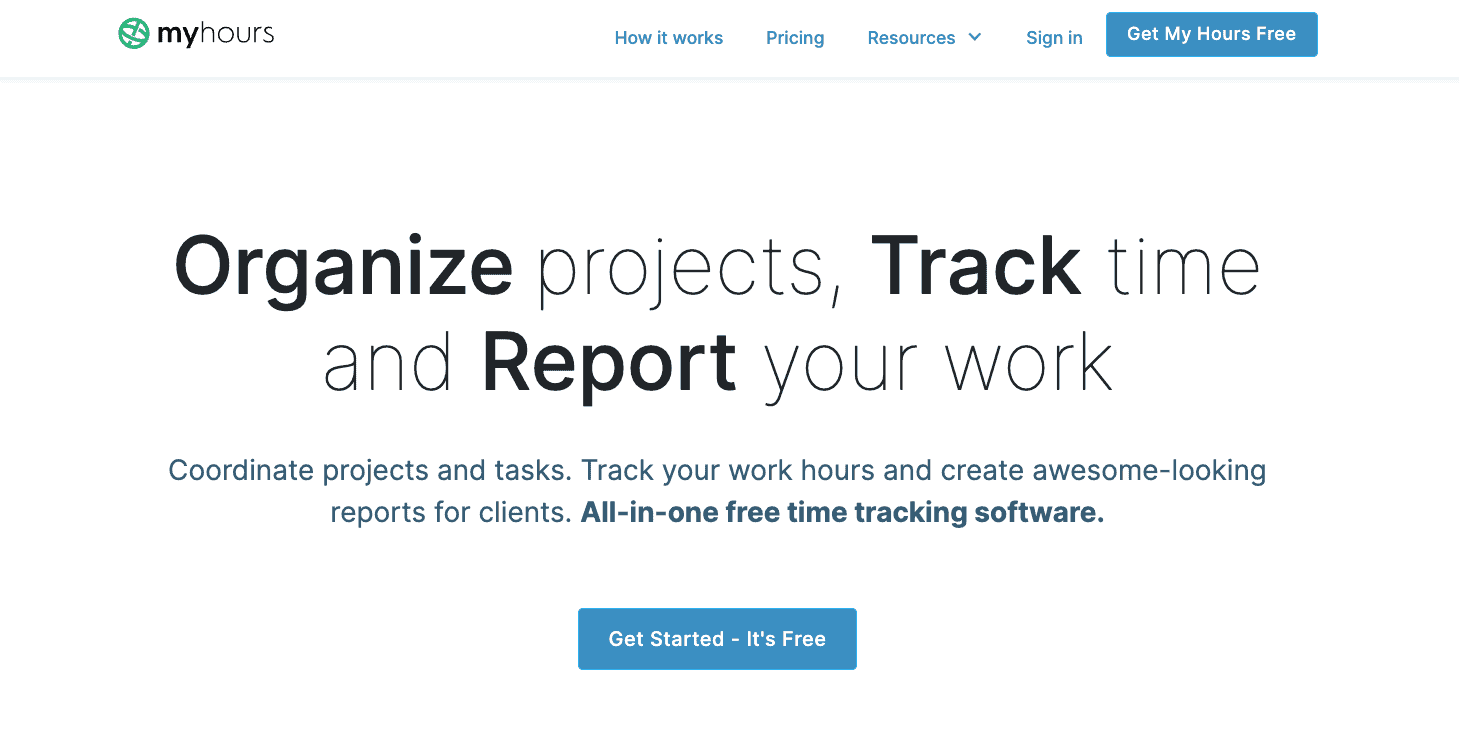
My Hours is the top free time tracking apps for small businesses and freelancers. Combining a user-friendly interface with customizable reports and invoicing means you can track projects, collect timesheets, and stay on budget with real-time insights.
What we love:
- A cost-effective free plan for freelancers and small teams with limited budgets.
Downsides to consider:
- Limited features in the free plan — while the free tier is appreciated, you may find it lacking compared to paid options or other time tracking software.
Best for:
My Hours is best known as a user-friendly and cost-effective time tracking platform. Its free plan makes it popular for freelancers and small teams with limited budgets.
Top features:
- User-friendly interface: The simple and intuitive interface allows users to track time and manage projects with little to no learning curve.
- Customizable reports: create customized reports specifically for projects with different tasks/costs, allowing you to see each project’s profitability easily.
- Invoicing functionality: built-in invoicing features save you time and effort when billing clients.
- Mobile app: the mobile app enables users to track time and manage projects on the go.
Pricing
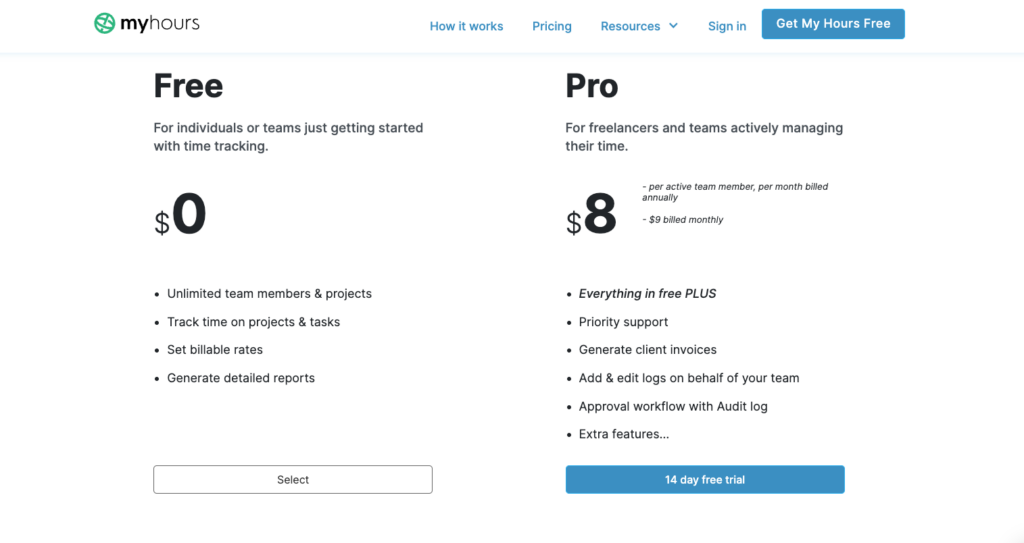
My Hours offers two pricing plans:
- Free: $0/month with unlimited projects, tasks, and clients.
- Pro: $9/user/month for freelancers and teams actively managing their time.
Annual subscriptions will get you $1 off per month/per user.
Our recommendation: You can safely opt for the free plan if you’re just starting out and want some basic features.
7. ClickTime — best time tracking system for workforce planning
Price: No free plan. Paid plans start at $13/user/month.

ClickTime is another time tracking app for small businesses designed to improve productivity, increase profitability, and enhance employee accountability. The app offers intuitive time tracking, robust project management, and powerful analytics to optimize team performance.
What we love:
- Goal tracking and collaboration features make it a valuable tool for teams looking to improve their productivity.
Downsides to consider:
- It’s quite expensive if you want access to the best features—which start at $28 per user/month.
Best for:
ClickTime is best for small businesses and teams looking to improve productivity, optimize project management, and enhance employee accountability through intuitive time tracking, powerful analytics, and customizable reporting.
Top features:
- Expense tracking: Easily submit, approve, and monitor employee expenses.
- Time off management: whether you need to record PTO accruals or require an end-to-end leave management solution.
- Resource management tool: easily match employee capacity to project workloads
- Project insights and budgeting: gain insights into project and employee work performance, and optimize your business for maximum profitability.
Pricing

ClickTime offers four pricing plans:
- Starter: $13/user/month for simple time tracking a reporting features.
- Team: $17/user/month for access to approval workflows, time off management, and advanced billing
- Premier: $28/user/month to get access to project budgeting, utilization goals, and resource planning
- Enterprise: Call for more info. Get access to SSO and custom integrations.
Billing annually for the plans will get you a minimum $3 discount/per month (depending on the plan).
Our recommendation: The starter plan is perfect for starting out or having a small to medium-sized team.
Tick tock — who’s clocking out on top for you?
To recap, here are our suggestions for the best time tracking apps for small businesses you should try this year:
- Toggl Track — best time tracking software for small businesses
- Clockify — best time tracking software for freelancers
- Harvest — best time tracking tool for invoicing
- Time Doctor — best time tracking app for getting productivity insights
- Everhour — best time tracking software with screenshots
- My Hours — best free time tracking platform
- ClickTime — best time tracking system for workforce planning
Our top pick is Toggl Track because it offers many features that cater to a small business’s possible needs.
You’ll also appreciate the extensive reporting features, the insightful data you can analyze, and how easy it is for you and your team to use the app daily.
Sean is a Content Marketer at Toggl. He's been involved in SEO and Content Marketing since 2017. Before working for Toggl, Sean ran SEO at a digital marketing agency—so he's all too familiar with time tracking and project management.


